View Dicom Image
Advertisement
MAYAM v.0.9
View DICOM files with this tool. MAYAM is a DICOM viewer developed in Java. This program also offers you some imaging manipulation features like: 1. Windowing / Presets 2. Invert, Flip & Rotate 3. Zooming & Panning 4. Annotation and Measurement Tools
Advertisement
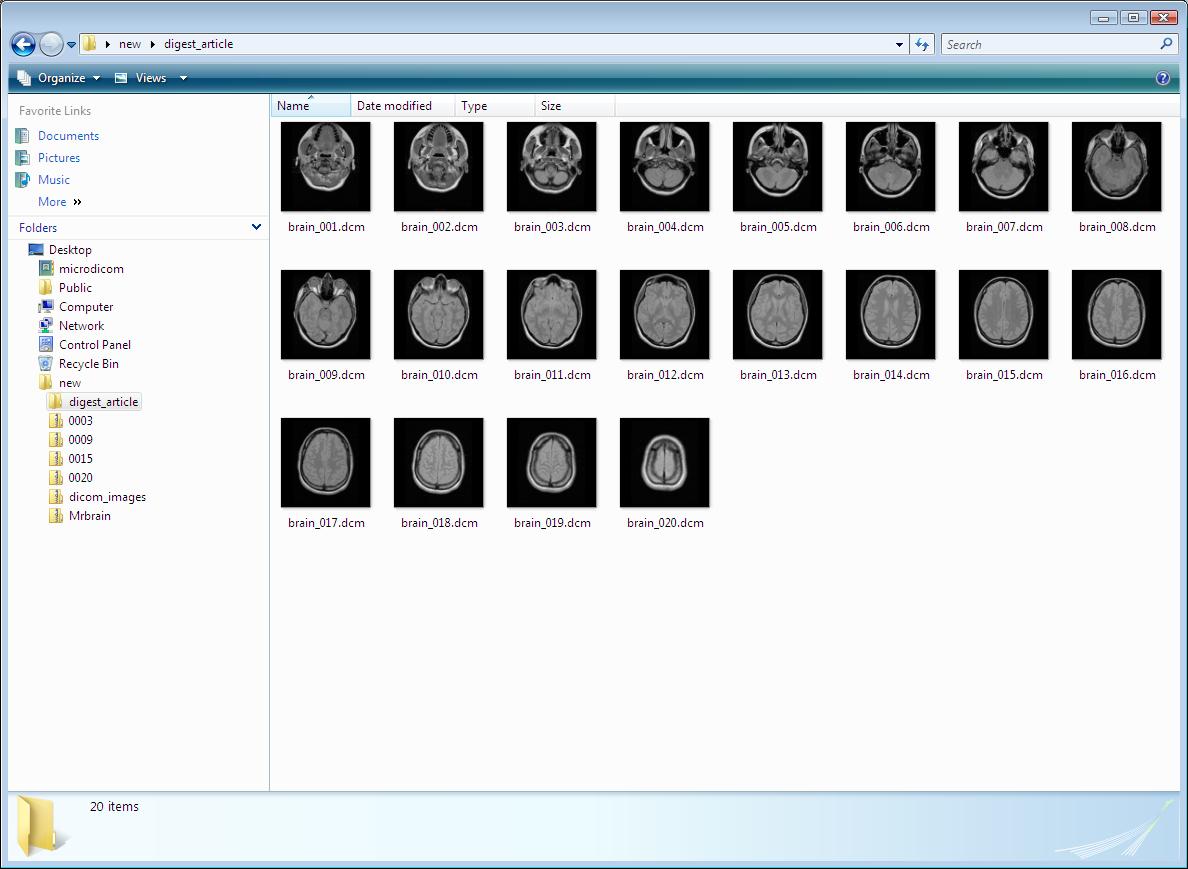
Portable MicroDicom x64 v.0.7.6
MicroDicom is application for primary processing and preservation of medical images in DICOM format.
DicomCM v.1.1
DicomCM is a contextual menu plugin that allows you to quickly and easily view a DICOM image and some associated information.

Freemore Scan to PDF v.3.5.2
Freemore Scan to PDF makes scanning your paper documents to PDF a breeze! It gives you one-click scanning to fully searchable PDF effortlessly and it allows you to adjust the view, rotate image, crop the selection & copy the selection.

Ginkgo CADx v.3.2.0.634.25
Ginkgo CADx is a multi-platform Open Source Medical Imaging Software which provides a complete DICOM Viewer solution with advanced capabilities and extensions support.

Ginkgo CADx for Linux v.3.2.0.634.25
Ginkgo CADx is a multi-platform Open Source Medical Imaging Software which provides a complete DICOM Viewer solution with advanced capabilities and extensions support.

Ginkgo CADx for Mac OS X v.2.8.0.4602
Ginkgo CADx is a multi-platform Open Source Medical Imaging Software which provides a complete DICOM Viewer solution with advanced capabilities and extensions support.

Screen Calendar for Outlook
Create custom desktop with built in active calendar just over wallpaper, scheduling in MS Outlook. You can set up pleasant working atmosphere by changing desktop view (background image, calendar arrangement, fonts, colors etc.) and adding a

Photo Gadget Viewer
Photo Gadget Viewer is free to use Windows program for browsing through digital images. Fast to open images, it features keyboard shortcuts, mouse wheel recognition and full screen view. Supported image formats are BMP, TIFF, PNG, PCX, TGA and JPG.

ScreenCalendar
Create custom desktop with built in active calendar just over wallpaper, with the useful to-do list in the day cells. You can set up pleasant working atmosphere by changing desktop view (background image, calendar arrangement, fonts, colors etc.) and

CactusView
CactusView is an image viewer that is not just a tool to view an image. It is a tool that lets you do almaost any task on the image that any non-professional person needs. you can crop with a circular crop, set background colors and do so much that the